In today’s digital world, computers are at the core of personal and professional productivity. Yet, despite their central role, many users neglect one critical factor: regular computer maintenance. Whether you’re an individual relying on a laptop for everyday tasks or a business managing multiple systems, consistent upkeep can significantly enhance your device’s lifespan and performance.
Let’s dive into the top reasons why investing in computer maintenance is a smart choice for anyone looking to avoid costly repairs and maximize efficiency.
1. Prevent Costly Breakdowns
Unforeseen computer issues can be frustrating and expensive. Routine maintenance can catch minor problems before they escalate into full-blown failures, sparing you the need for emergency computer repair. For businesses, regular checks minimize downtime, ensuring that operations aren’t interrupted by sudden malfunctions.
For instance, if you’re in need of computer repair, addressing small glitches promptly through maintenance can save hundreds in future repairs. Whether it’s addressing slow boot times or cleaning internal hardware components, a proactive approach keeps both costs and headaches at bay.
2. Enhance Device Performance

Have you noticed your computer slowing down over time? Dust buildup, outdated software, and fragmented data can all lead to sluggish performance. Regular Computer Maintenance services ensure your device runs at peak efficiency.
Technicians specializing in pc repair in Princeton and Laptop Repair in Princeton can clean your device inside and out, remove unnecessary files, and optimize software settings. This attention to detail can significantly improve boot times, file transfers, and overall responsiveness.
3. Extend Device Lifespan
Investing in regular maintenance not only keeps your device performing well but also prolongs its life. By scheduling routine checks for computer setup in Princeton, you ensure that components like the hard drive, RAM, and cooling systems remain in excellent condition.
For businesses relying on networked systems, professional Network Installation services often include long-term maintenance plans that address potential wear and tear on connected devices. This reduces the need for frequent replacements and upgrades.
4. Protect Against Data Loss
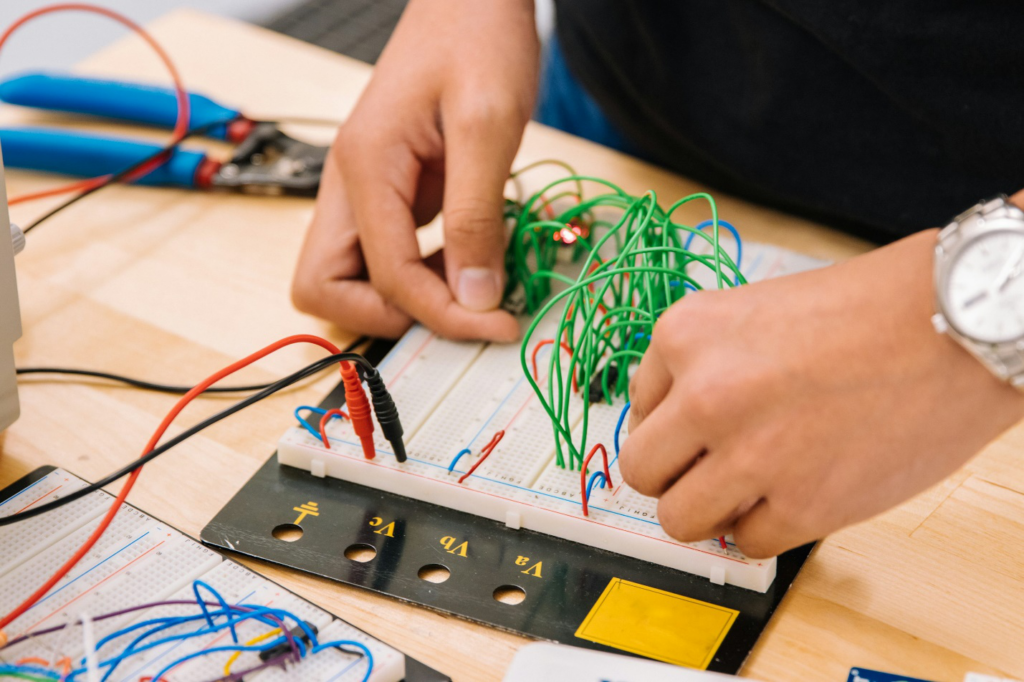
Data is the backbone of any modern operation, whether it’s personal photos or critical business documents. Regular backups and maintenance prevent the devastating impact of data loss caused by crashes, malware, or hardware failure.
Services like Data Recovery and Data Recovery Ewing are lifesavers when issues arise, but why risk losing data in the first place? Maintenance services often include automatic backup configurations and computer data transfer in Princeton, ensuring your files are always secure and accessible.
5. Prevent Security Threats
Cybersecurity risks like viruses and malware are constant threats to your personal and business data. Routine maintenance, including virus removal ensures your devices have updated antivirus software and the latest security patches installed.
Whether you’re dealing with a pc technician or a computer technician, their expertise can help you stay ahead of cybercriminals by fortifying your systems against intrusions. It’s an essential layer of defense for anyone handling sensitive data.
6. Optimize Software and Hardware

With rapidly evolving technology, software and hardware upgrades are often necessary to keep your computer compatible with the latest tools. Regular maintenance identifies outdated components and provides timely computer upgrade solutions.
From software installation to gaming pc repair maintenance services cover everything from installing new programs to upgrading graphics cards. These updates not only improve functionality but also ensure compatibility with modern applications.
7. Save Time and Resources
Time is money, and dealing with a malfunctioning computer can drain both. Regular maintenance minimizes the risk of extended downtime, especially for businesses managing multiple systems. Quick services like Printer Installation and Broken Screen Repair in Princeton are just a few examples of how professionals can resolve common issues swiftly.
For individuals, services like laptop battery replacement in Princeton and MacBook pro screen replacement in Princeton are worth considering during routine checkups to avoid unexpected device failures. Maintenance keeps everything running smoothly, allowing you to focus on what truly matters.
Tips for Maintaining Your Computer

While professional services are essential, there are steps you can take to keep your device in good shape between visits:
- Clean Your Device Regularly: Dust can clog cooling systems, causing overheating. Use a soft cloth to clean your laptop or desktop.
- Update Software: Regularly update operating systems and applications to close security vulnerabilities.
- Run Antivirus Scans: Use reliable antivirus software to scan for malware and other threats.
- Back Up Data: Invest in cloud storage or external drives for regular backups.
For more advanced issues like MacBook air screen replacement or iMac repairs, always consult a professional.
Choose the Experts at Princeton Computer Repair Service
Your computer is an investment that deserves expert care. At Princeton Computer Repair Service, we offer comprehensive maintenance solutions tailored to your needs. From pc repair Hamilton and computer repair to specialized services like screen replacement and apple computer repair, we cover it all.
Our certified technicians can handle everything from laptop data transfer to MacBook battery replacement in Princeton. Whether you need assistance with a broken hinge repair Princeton or computer screen repair, we ensure your devices stay in top-notch condition.
Don’t wait for problems to escalate! Schedule a routine maintenance check with Princeton Computer Repair Service today. Our expert team is ready to assist with all your computer needs, whether it’s computer repair in Ewing, pc repair in Trenton, or computer fix in Hamilton.
Call us now or visit our website to book your appointment. Let us help you keep your devices running seamlessly and securely.
