Electronics have become essential in our daily lives, but they are vulnerable to various types of damage, particularly from liquids. Whether it’s spilled coffee on a laptop or a phone dropped in a puddle, liquid damage can wreak havoc on your devices.
This guide offers comprehensive advice on how to prevent liquid damage and how to address it should your electronics become wet:
Understanding Liquid Damage in Electronics
Liquid damage in electronics can cause short circuits, corrosion, and other serious issues that might permanently impair device functionality. The first step to dealing with this problem is understanding how and why it occurs. Electronics, when exposed to liquids, can experience immediate electrical failures due to short circuits. Over time, even if the initial short circuit doesn’t occur, moisture can cause corrosion that damages internal circuits and components.
Preventative Measures to Protect Your Devices
Protecting your electronics from liquid damage begins with preventative measures. By implementing some strategic practices, you can significantly reduce the risk of damage to your devices. Here are some effective strategies that go beyond the basics:
Use Protective Cases
Investing in high-quality waterproof or water-resistant cases is one of the most effective ways to protect your devices. These cases are especially crucial for mobile devices like smartphones, tablets, and laptops that are frequently exposed to risk. Some cases offer not only water resistance but also protection against dust, dirt, and other potentially damaging substances.
Keep Devices Away from Liquids
Always be aware of the environment around your devices. Avoid using electronics near water sources such as pools, sinks, or bathtubs. Additionally, be cautious during activities that might expose your devices to liquids, such as cooking, bathing, or washing. Establishing designated “safe zones” for devices away from high-risk areas can be particularly effective.
Establish Safe Habits
Simple behavioral changes can drastically reduce the risk of liquid exposure. For instance, avoid using devices with wet hands or while eating and drinking. Also, consider adopting a strict no-beverage policy near workstations where electronic devices are used extensively.

Environmental Controls
In areas where humidity is high, consider using dehumidifiers to maintain a dry environment. Reducing ambient moisture can help prevent internal condensation within devices, which is a less obvious but equally damaging form of liquid exposure.
Educate Others
If you share your space with family members or colleagues, educate them about the risks of liquid damage and the importance of keeping electronics safe. Collective effort can multiply the effectiveness of your preventative measures.
Emergency Protocols
Prepare an emergency response plan for accidental spills or liquid exposure. This includes having accessible materials to quickly remove liquids, such as microfiber cloths, and knowing the immediate steps to power down and safely manage affected devices.
Regular Inspections
Regularly check your devices for any signs of moisture ingress or condensation, especially if they are used in humid environments or exposed to temperature fluctuations that can cause condensation.
Immediate Actions if Liquid Contact Occurs
When your electronic device comes into contact with liquid, the steps you take immediately afterward are crucial to potentially saving it from serious damage or total loss.
Here’s a detailed action plan to follow if your device gets wet:
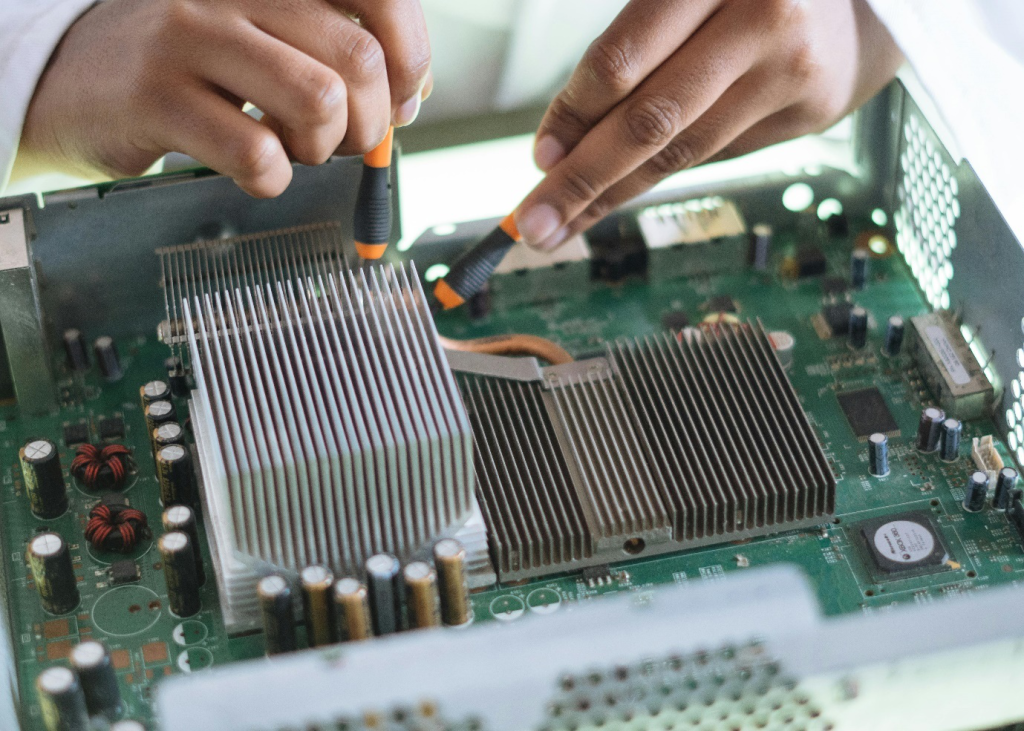
Turn off the Device and Disconnect the Power
The first and most critical step is to power down your device immediately to prevent short circuits. Remove any power cords and, if possible, disconnect the battery. This action halts any electrical currents that can facilitate further damage.
Remove Excess Liquid
Gently blot the device with a soft, lint-free cloth to absorb excess liquid. Tilt the device to help drain out liquids, but avoid shaking or moving it vigorously, as this can cause liquids to reach deeper into the electronics.
Remove Covers and Accessories
If your device has any removable parts such as cases, covers, SIM cards, memory cards, and other peripherals, take them off to allow better air circulation around the device. This step also prevents trapped moisture from causing additional issues.
Use Absorbents
If available, you can use absorbents like silica gel packets around the device. Place these near the wet areas to help draw out moisture. Avoid using rice as it is less effective and can leave dust and debris inside the device.

Position Device Appropriately
Lay the device on a flat, absorbent surface in a well-ventilated area. If it’s a phone or a tablet, you might prop it up slightly to allow airflow around it, which helps in drying. Avoid direct sunlight or heat sources, as these can cause internal components to warp or melt.
Avoid Forced Air
While it might be tempting to use a hair dryer or vacuum cleaner to speed up the drying process, these can actually push liquids further into small crevices, causing more damage. Instead, use a fan to gently blow air over the device.
Do Not Recharge
Resist the urge to power up the device to check if it works until you are certain that it’s thoroughly dried, which might take at least 24 to 48 hours depending on the extent of the liquid exposure.
Consider Professional Assistance
If the device was submerged or extensively exposed to liquids, professional cleaning might be necessary. Technicians can dismantle the device and clean the internal parts, reducing the risk of corrosion and long-term damage.
Professional Repair Options
Sometimes, despite best efforts at cleaning and drying, your device may still exhibit issues, or you might not feel confident handling it yourself. This is where professional help comes into play. For residents in the Princeton area, services like Computer Repair Princeton, Laptop Repair Princeton
, and phone repaircan help. The experts at Princeton Computer Repair Servicecan also handle more complex tasks such as Data Recovery Princeton and screen replacement Princeton.

Protect Your Electronics with Princeton Computer Repair Service
At Princeton Computer Repair Service, our team of highly experienced technicians is ready to tackle any issue with your laptop and desktops. From emergency computer repair to data recovery in Princeton, we prioritize accurate diagnostics and effective repairs over replacement.
Trust us for reliable computer repair in Princeton and save on costs while ensuring your device is expertly fixed!
