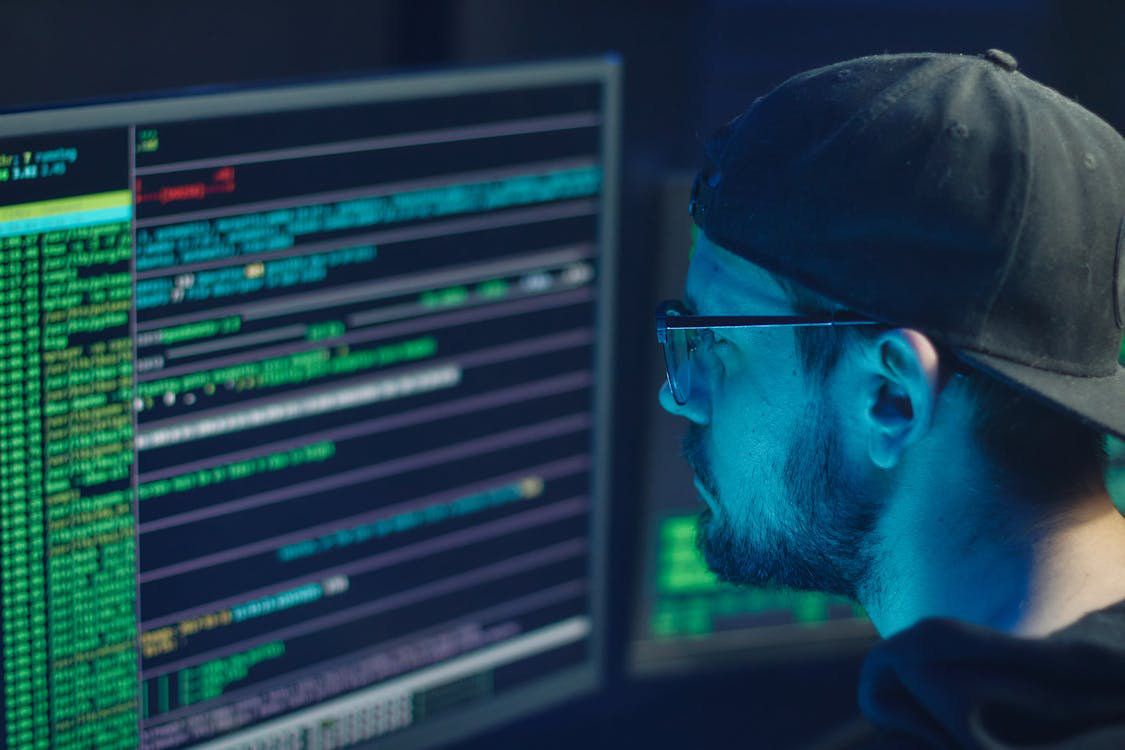Computers, whether PCs or Macs, are crucial to our everyday tasks, but they can be vulnerable to viruses and malware that compromise performance and security. Princeton Computer Repair Service understands the frustration caused by viruses and malware and provides expert services to keep your device safe and secure.
However, if you’re looking to perform a basic virus removal yourself, this guide will walk you through the process. Following these steps can help restore your device’s health and performance, but for more complex cases, professional virus removal in Princeton are always available.
Step-by-Step Guide to Removing a Virus from Your PC or Mac
1. Back Up Your Important Files
Before performing any virus removal, it’s essential to back up your data. Malware and viruses can corrupt or delete files, so take the precaution of saving important documents, photos, and software setups to an external hard drive or cloud storage.
2. Disconnect from the Internet

This might seem unnecessary, but disconnecting from the internet helps stop the virus from communicating with its source and prevents further spreading. Unplug the Ethernet cable or turn off Wi-Fi before you proceed with any scans.
3. Boot Your Computer in Safe Mode
Starting your computer in Safe Mode loads only the essential files and services. This minimizes the chances of the virus running and blocking your removal efforts.
- For Windows users: Restart your PC and press F8 repeatedly before the Windows logo appears. Then, choose “Safe Mode with Networking.”
- For Mac users: Restart your Mac and hold the Shift key until the Apple logo appears. Release the key once you see the login screen.
4. Install or Update Antivirus Software
Make sure you have an updated antivirus program. Many reputable antivirus programs are available, both free and paid. If you already have one installed, ensure it’s updated to the latest version to detect the newest threats.
- Popular Antivirus Software:
- For Windows: Avast, Norton, Kaspersky
- For Mac: Bitdefender, Avira, Sophos
Princeton Computer Repair Service can assist with antivirus installation if needed, offering Software Installation in Princeton services for quick setup.
5. Run a Full System Scan
Once your antivirus software is updated, run a full system scan. This process could take some time depending on your hard drive size and the number of files. Be patient and let the scan identify any potential threats.
After the scan completes, your antivirus program will provide a report of any malware or viruses found. You will typically have options to quarantine or delete these files. Choose to remove or quarantine all identified threats to ensure complete virus removal.
6. Clear Cache and Temporary Files

After removing the virus, it’s a good idea to clear your cache and delete temporary files. This step helps in getting rid of any residual infected files that could cause problems later.
- On Windows: Use the Disk Cleanup tool to delete temporary files.
- On Mac: Go to Finder > Go > Go to Folder, then type ~/Library/Caches and delete cache files.
7. Restart and Monitor Your Computer
Once you’ve completed all the steps above, restart your computer. Monitor your device’s behavior for a few hours or a day to see if the issues have been resolved. If the symptoms persist, it may be necessary to seek professional help.
Final Thoughts
For those looking for reliable and efficient solutions in Princeton and surrounding areas, Computer Repair Service offers professional virus removal and a range of other services, including MacBook battery replacement, Computer Maintenance, and pc repair in Hamilton. With their help, you can keep your system secure and running smoothly.
If you’re dealing with a virus that you can’t remove, or your device is showing more serious signs of infection, don’t wait for the issue to worsen. Contact Princeton Computer Repair Service for expert virus removal, iMac repairs Princeton, or other computer repair needs. Call or visit their website to schedule a service and keep your devices in top shape.