In today’s digital landscape, computers have become a vital part of our everyday lives, used for work, communication, entertainment, and more. Whether you’re an avid gamer or just using your computer for general purposes, understanding the differences between a gaming PC and a regular PC can save you both time and money when it comes to repairs and upgrades. In this blog, we’ll delve into the key differences between gaming PCs and regular PCs in terms of performance, hardware, and repair needs, while also providing insights on common issues that arise and how to address them.
If you’re local to New Jersey, and looking for gaming PC repair in Princeton, or perhaps need help with regular computer repairs, you’ve come to the right place.
1. Key Differences Between Gaming PCs and Regular PCs
Performance and Hardware

At first glance, gaming PCs and regular PCs might seem similar, especially if you’re not familiar with the technical specifics. However, the core difference lies in their performance, which is driven by the type of hardware each uses.
- Gaming PCsare designed for high-performance tasks. They require powerful components to handle the heavy graphics and processing needs of modern video games. These PCs are typically equipped with:
- A high-end graphics card (GPU)for rendering complex visuals.
- A fast central processing unit (CPU)for managing multiple processes simultaneously.
- Enhanced cooling systems, such as liquid cooling or extra fans, to prevent overheating.
- High-capacity RAM(16 GB or more) and solid-state drives (SSD) for faster data access and boot times.
- Regular PCs, on the other hand, are optimized for basic computing tasks like browsing the web, word processing, and media consumption. They typically feature:
- Integrated graphics or lower-end dedicated GPUs.
- More modest CPUs, which are sufficient for multitasking but not designed for heavy workloads.
- Standard cooling systems, which may include a single fan or passive cooling.
- Smaller RAM capacity (8 GB or less) and traditional hard drives (HDD) in many cases.
These hardware differences make gaming PCs significantly more powerful but also more prone to wear and tear due to the intensive tasks they handle. This also impacts the type and frequency of repairs they need.
2. Common Repair Issues for Gaming PCs
Because of the demanding nature of gaming, gaming PCs are more likely to experience specific issues related to their components. Here are some of the most common problems you may encounter and how to resolve them:
Graphics Card Problems
One of the most common issues in gaming PCs is graphics card failure. Since the GPU is heavily utilized for rendering game visuals, it can overheat or experience driver issues over time. Signs of GPU problems include screen artifacts, crashes, or no display at all.
Repair Solution: Depending on the problem, the fix can range from updating the GPU drivers to a complete replacement of the graphics card. At Princeton Computer Repair Service, we specialize in diagnosing GPU issues and can help you determine whether a repair or upgrade is necessary.
Cooling System Malfunction
Another frequent issue in gaming PCs is cooling system failure. Gaming generates significant heat, which can wear out fans or liquid cooling systems. A malfunctioning fan can lead to overheating, causing performance issues or even hardware damage.
Repair Solution: If your PC is overheating, it’s important to address the issue immediately. This could involve a fan replacement, a thorough cleaning of dust, or in some cases, an upgrade to a better cooling system. We offer fan replacements for those dealing with overheating problems.
Power Supply Failures
High-performance components like GPUs and CPUs require a robust power supply unit (PSU). A faulty or insufficient PSU can cause frequent shutdowns or even prevent the computer from turning on.
Repair Solution: PSU replacement is a common fix for these issues, and we can help you choose a power supply that’s suitable for your system’s needs, ensuring optimal performance and reliability.
3. Common Repair Issues for Regular PCs

While regular PCs may not face the same performance-heavy challenges as gaming systems, they are still susceptible to their own set of issues. These include:
Virus and Malware Infections
For regular PC users, especially those not using high-end security software, virus and malware infections are common. These infections can slow down your system, steal personal information, or even render your PC inoperable.
Repair Solution: Our virus removal services provide a comprehensive solution for cleaning your system and preventing future infections. We also offer advice on the best antivirus solutions for ongoing protection.
Screen Damage
Another frequent issue for both gaming and regular PCs is screen damage. Whether it’s a cracked laptop screen or a faulty display, this is one of the most visible and frustrating problems.
Repair Solution: At Princeton Computer Repair Service, we offer expert screen replacement services for laptops and desktops. Whether you need a broken screen repair or screen replacement in Princeton, we can restore your device to its original condition.
Data Loss
Data loss can occur due to hard drive failure, accidental deletion, or system crashes. For regular PC users, this is often a major concern as it can lead to the loss of important documents, photos, and more.
Repair Solution: We provide data recovery services to help you retrieve your important files. Whether it’s a simple recovery or a more complex issue involving a failed hard drive, we can assist with transferring or recovering your data.
4. The Importance of Regular Maintenance
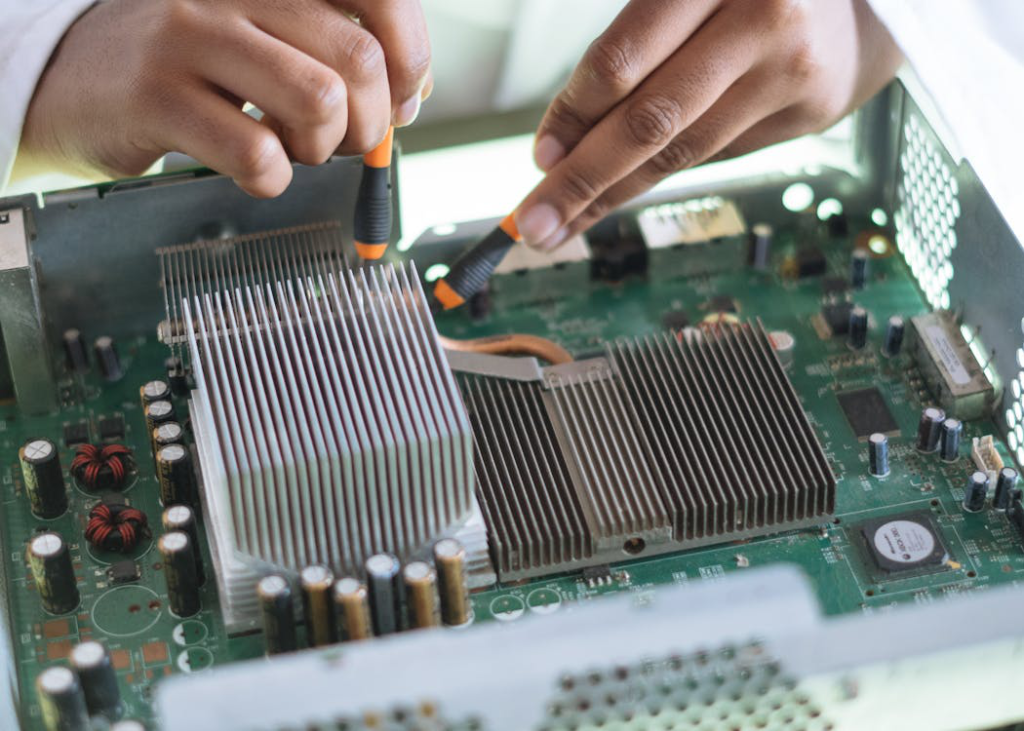
Regardless of whether you own a gaming PC or a regular PC, regular maintenance is key to extending the lifespan of your device. Here are a few tips:
- Keep your system clean: Dust buildup can cause overheating and damage to internal components. Regular cleaning can help prevent this.
- Update your software: Keeping your operating system and drivers updated ensures that your PC is running efficiently and securely.
- Monitor your system’s performance: Pay attention to unusual noises, temperature increases, or performance drops—these could be early signs of hardware failure.
For local residents, we offer computer maintenance services to help keep your system running smoothly.
Ready to Get Your PC Fixed?
Whether you’re a gamer pushing your hardware to the limit or a regular user experiencing routine issues, it’s crucial to address computer problems early to avoid long-term damage. At Princeton Computer Repair Service, we offer a wide range of services, from virus removal to broken screen repairs. Our experienced technicians can help with everything from Macbook repairs in Princeton to data recovery in Ewing. We are your local solution for fast, reliable, and affordable computer repairs.
Call us today or visit our website to schedule an appointment and let us help you get back to enjoying your computer without the hassle of downtime or complex repairs. We offer free diagnostics and personalized repair plans to ensure your computer is running at peak performance. Don’t wait—whether it’s a minor issue or an emergency repair, we’re here to help.
