Upgrading your gaming PC is an exciting endeavor, especially if you’re looking to enhance your gaming experience with improved performance, graphics, and speed. Whether you’re a hardcore gamer or someone who enjoys occasional gaming sessions, choosing the right components is crucial for getting the most out of your system. At Princeton Computer Repair Service, we understand the intricacies involved in building and upgrading gaming PCs.
With years of experience in computer repair in Princeton, we’re here to guide you through the process of selecting the best parts for your gaming PC upgrade.
Choosing the Right Graphics Card (GPU)
The graphics card is arguably the most critical component of a gaming PC. It directly influences your gaming performance, particularly in graphics-intensive games. When choosing a GPU, consider factors such as VRAM (Video RAM), clock speed, and the card’s architecture.
For instance, if you’re planning to play modern games at 1080p resolution with high settings, a mid-range GPU might suffice. However, for 4K gaming or VR, you’ll need a high-end GPU with more VRAM and processing power. It’s also essential to ensure compatibility with your current system, especially if your PC is a few years old.
Upgrading Your Processor (CPU)
The CPU is the brain of your computer and plays a significant role in overall system performance. While the GPU handles most of the graphical tasks, the CPU is responsible for game logic, physics calculations, and running background processes. If your CPU is outdated, it can bottleneck your GPU, leading to subpar gaming performance.
When upgrading your CPU, consider the number of cores and threads, clock speed, and compatibility with your motherboard. Modern games benefit from multi-core processors, so opting for a CPU with at least four cores is advisable.
Memory (RAM) Considerations

RAM is another vital component that affects your gaming PC’s performance. More RAM allows your system to handle multiple tasks simultaneously, which is crucial when running modern games alongside other applications.
For most gaming setups, 16GB of RAM is sufficient, but for more demanding tasks or future-proofing your system, 32GB might be a better option. Additionally, consider the RAM speed, as higher speeds can offer slight performance boosts in certain games.
At Princeton Computer Repair Service, we offer laptop repair and desktop services that include RAM upgrades and installations. We ensure that the RAM you choose is compatible with your system and configured correctly to deliver optimal performance.
Storage Solutions: SSD vs. HDD
Storage is often overlooked when upgrading a gaming PC, but it plays a crucial role in load times and overall system responsiveness. Solid State Drives (SSDs) are much faster than traditional Hard Disk Drives (HDDs), leading to quicker game load times and faster booting of your operating system.
For gamers, having an SSD for your operating system and frequently played games is highly recommended. While HDDs are still useful for storing large files and less frequently used games, the speed advantage of an SSD is undeniable.
Power Supply Unit (PSU) – Ensuring Enough Power
Upgrading your gaming PC often requires more power, especially if you’re installing a new GPU or CPU. The Power Supply Unit (PSU) is responsible for providing stable power to all your components, and an inadequate PSU can lead to system instability or even hardware damage.
When choosing a PSU, consider the wattage and efficiency rating. It’s also essential to ensure that your PSU has the necessary connectors for your components, especially if you’re using a high-end GPU.
Our Computer Maintenance services include PSU assessments and installations. We’ll help you choose a PSU that provides sufficient power while maintaining efficiency, ensuring your system runs reliably under heavy loads.
Monitor and Peripherals – Enhancing Your Gaming Experience
While the focus is often on internal components, don’t overlook the importance of a good monitor and peripherals. A high-refresh-rate monitor can make a significant difference in competitive gaming, while a mechanical keyboard and gaming mouse can enhance your responsiveness and control.
Consider the resolution and refresh rate of your monitor when upgrading your gaming PC. A 144Hz or 240Hz monitor paired with a powerful GPU can deliver smooth, fluid gameplay, giving you an edge in fast-paced games.
At Princeton Computer Repair Service, we can help you select the right peripherals to complement your upgraded gaming PC. Whether you need assistance with Network Installation in Princeton or setting up a multi-monitor display, we provide comprehensive services to enhance your gaming setup.
Professional Installation and System Optimization
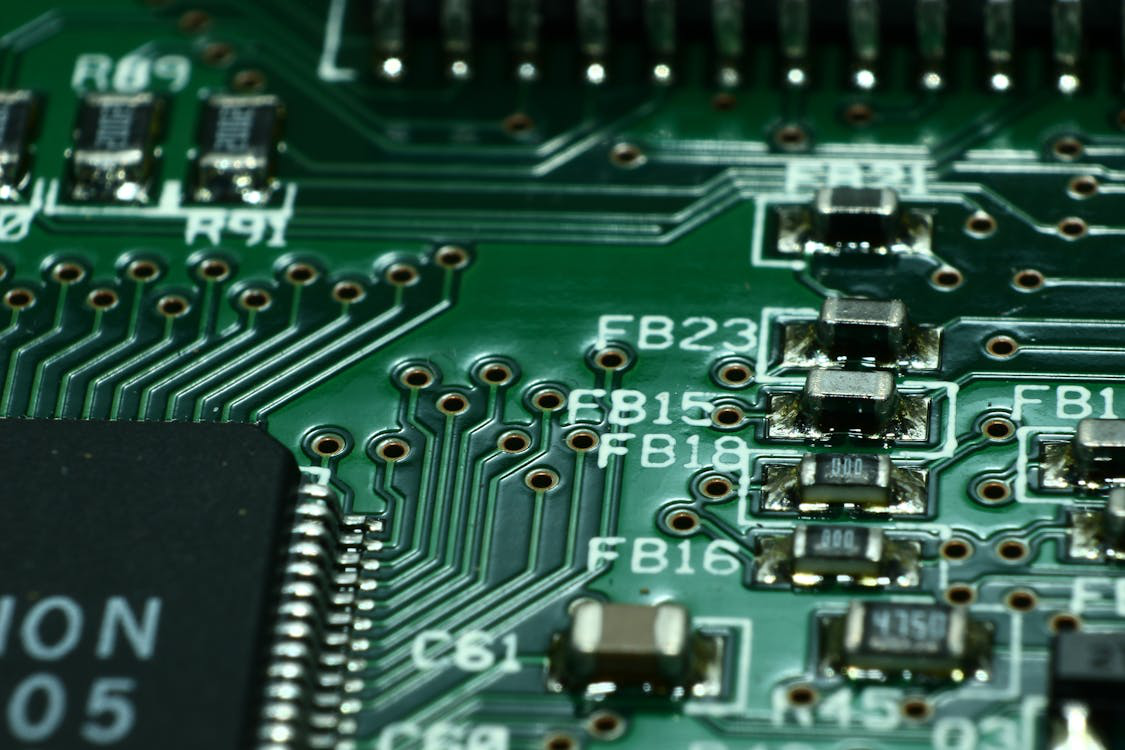
Upgrading your gaming PC involves more than just purchasing new components; it requires precise installation and system optimization. Misconfigured hardware or software can lead to performance issues, crashes, or even hardware damage.
Our team at Princeton Computer Repair Service offers professional installation services for all components, ensuring that your upgrades are installed correctly and configured for optimal performance. We also provide Software Installation Princeton services to update drivers and optimize system settings, ensuring your gaming PC runs smoothly.
Comprehensive Support and Maintenance
After upgrading your gaming PC, ongoing support and maintenance are essential to keep your system running efficiently. Regular system checks, cleaning, and software updates can prevent issues and prolong the lifespan of your components.
At Princeton Computer Repair Service, we offer Computer Maintenance Princeton services, including routine maintenance, virus removal, and data backup solutions. Our goal is to provide comprehensive support to ensure your gaming PC remains in top condition long after the upgrade.
Transform Your Gaming Experience with Princeton Computer Repair Service
Upgrading your gaming PC can significantly enhance your gaming experience, but it requires careful planning and execution. From selecting the right components to ensuring professional installation, each step is crucial for achieving the desired performance boost. At Princeton Computer Repair Service, we’re committed to helping you get the most out of your gaming PC with expert advice, professional installation, and ongoing support.
Whether you need assistance with Gaming PC Repair Princeton, MacBook Repair Princeton, or any other computer-related services, our team of skilled technicians is here to help. We serve Princeton and the surrounding areas, including Monmouth County NJ, Hunterdon County NJ, Burlington County NJ, and Bucks County, PA.
Ready to upgrade your gaming PC and take your gaming experience to the next level? Contact Princeton Computer Repair Service today! Our experienced technicians are here to guide you through every step of the process, from selecting the right components to professional installation and ongoing maintenance. Visit our website to schedule your consultation. Let us help you build the gaming PC of your dreams!
