It’s 2024, and the truth is – our lives revolve around data. From cherished photos and important documents to critical business files, data loss due to an accidental hard drive wipeout can be devastating. However, all is not lost.
Powerful and reliable data recovery solutions can help you restore your lost data from formatted drives. This blog will guide you through the process of recovering your data and highlight effective methods to ensure you can retrieve your precious information.
Understanding Hard Drive Wipeouts
Accidental hard drive wipeouts can occur for various reasons. Whether it’s a mistaken format, a virus attack, or an unexpected system crash, the result is the same – your data seems to vanish.
But in many cases, the data isn’t entirely gone; it’s just inaccessible. The right data recovery solutions can help you get it back.
Common Causes of Data Loss
- Accidental Formatting:Sometimes, you might accidentally format the wrong drive or partition.
- Virus Attacks:Malware can corrupt or delete important files.
- System Crashes:An unexpected crash can lead to corrupted file systems.
- Hardware Failures:Physical damage to your hard drive can make data retrieval challenging.
- Human Error:Simple mistakes, like deleting the wrong folder, can lead to significant data loss. Studies show that the majority of data loss results from human errors.
4 Effective Data Recovery Solutions
Now that we understand the causes, let’s explore the top 4 effective data recovery solutions that can help you recover your lost data.

1. Use Data Recovery Software
Data recovery software is often the first line of defense against data loss. These tools are designed to scan your hard drive and recover deleted files, leveraging sophisticated algorithms to locate and reconstruct lost data. Here are some popular options:
- Recuva:This user-friendly tool from the creators of CCleaner is excellent for recovering files deleted from Windows computers. It offers both a quick scan and a deep scan option, allowing for a thorough search of the drive.
- EaseUS Data Recovery Wizard:Known for its robust deep scan capabilities, EaseUS can recover a wide variety of file types from different storage devices, including hard drives, SSDs, USB drives, and memory cards. Its intuitive interface makes it easy for users to navigate and recover lost data efficiently.
- Stellar Data Recovery:Stellar offers a comprehensive solution for both Windows and Mac users. It supports recovery from formatted drives, lost partitions, and even physically damaged disks. Stellar’s software can handle a wide range of data loss scenarios, making it a versatile choice.
2. Professional Data Recovery Services
If the hard drive has suffered physical damage or you’re unsure how to use data recovery software, professional data recovery services are your best bet. At Princeton Computer Repair Service, we employ experts with specialized tools and cleanroom environments to recover data from severely damaged drives.
With Princeton Computer Repair Service, you can expect:
- High Success Rate:Our professional data recovery services offer a higher success rate compared to software solutions. We use advanced techniques to recover data from mechanically damaged drives, corrupted file systems, and other complex situations.
- Secure and Confidential:Our data recovery services ensure the confidentiality and security of your data with stringent protocols to protect sensitive information.
- Handles Complex Cases:Our data recovery services are ideal for severe cases, such as mechanical failures, water or fire damage, and extensive file system corruption.
Recommended Read: Protecting Electronic Devices from Liquid Damage – Guide
3. Backup Solutions
The best way to handle data loss is to prevent it. Regular backups are crucial to ensure that your data is safe and can be easily restored in case of any mishap. Here are some effective backup solutions:
- External Hard Drives:Regularly back up your data to an external hard drive. Tools like Windows Backup and Mac’s Time Machine can automate this process, making it simple to keep your backups up-to-date.
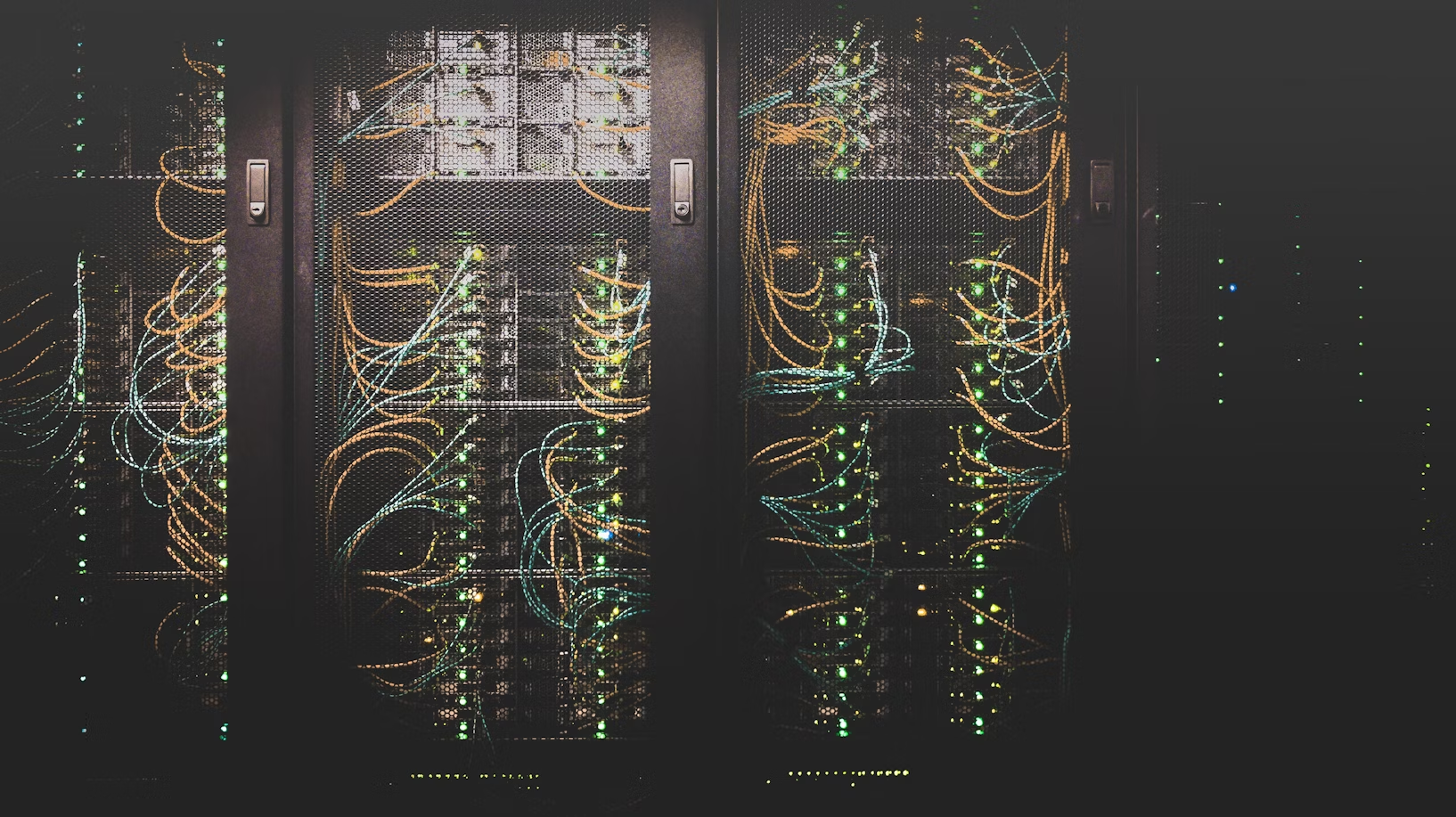
- Cloud Storage:Use cloud services like Google Drive, Dropbox, or iCloud for automatic backups. These services offer the advantage of off-site storage, protecting your data from local disasters like fires or floods.
- Network Attached Storage (NAS):For businesses and advanced users, NAS devices offer robust and scalable backup solutions. NAS systems can be configured for automated, real-time backups, and often include redundancy features to protect against drive failures.
4. System Restore and File History (Windows)
Windows offers built-in tools like System Restore and File History to help recover lost files:
- System Restore:System Restore allows you to revert your computer to a previous state, undoing recent changes that may have caused data loss or system issues. This tool is beneficial for recovering system files and settings but does not typically recover personal files.
- File History:File History automatically backs up files in specific folders, such as Documents, Music, Pictures, Videos, and Desktop. You can configure it to back up additional folders as well. It allows you to restore previous versions of files, providing an extra layer of protection against accidental deletions.
5. Time Machine (Mac)
Mac users can utilize Time Machine, a built-in backup feature that provides automatic and easy-to-use backup solutions:
- Automatic Backups:Time Machine automatically backs up your entire system, including system files, applications, accounts, preferences, music, photos, movies, and documents.
- Easy Recovery:You can easily browse through previous backups and restore individual files, entire folders, or even your whole system to a previous state.
Accidental hard drive wipeouts can be distressing, but with the right data recovery solutions, you can restore your lost data. Whether you choose to use data recovery software or seek professional data recovery services, it’s crucial to act quickly and carefully to maximize your chances of success.

At Princeton Computer Repair Service, we offer a range of services including but not limited to computer repair, software installation, and data recovery in Princeton, Hamilton, North Brunswick, Manville, and Ewing. Our experts are equipped to handle even the most challenging data loss scenarios, ensuring you can get back to your digital life without missing a beat.
So, don’t let an accidental wipeout ruin your day – contact us today and let us help you recover your precious data!
