In the digital world, a malfunctioning computer can feel like a personal disaster. From sudden crashes to data loss, these emergencies can halt productivity and create undue stress.
While it’s tempting to troubleshoot on your own, doing so often leads to wasted time and more severe problems. Understanding how to identify common computer emergencies, manage them temporarily, and secure prompt professional assistance is key to saving time, money, and frustration.
This guide will walk you through these steps and explain why Princeton Computer Repair Service is your trusted partner in resolving urgent computer issues.
Common Types of Computer Emergencies
Computers, like all technology, are susceptible to breakdowns. Some problems are minor, while others are urgent and require immediate action. Here are the most common types of computer emergencies.
Hardware Failures
Physical damage can render your computer unusable. Whether it’s a broken computer screen, a faulty battery, or a damaged hinge, hardware issues are often impossible to ignore. For example, a MacBook air screen replacement Princeton or a MacBook battery replacement is a specialized task best left to professionals.
Software Malfunctions
Software-related emergencies, such as viruses, malware, or corrupted operating systems, can severely disrupt your workflow. Indicators include slow performance, frequent crashes, or intrusive pop-ups. Seeking professional virus removal in Princeton ensures your data and system are protected.
Data Loss
Losing vital data can be catastrophic. This issue is common during system failures, accidental deletions, or hardware crashes. Whether you need data recovery in Princeton or data recovery in Ewing, quick action increases the likelihood of retrieving your lost files.
Network Failures
A non-functional network can impact both personal and professional tasks. Malfunctioning routers, server issues, or configuration errors require immediate attention. Reliable network installation Princeton services can restore connectivity and prevent recurring issues.
Temporary Measures for Managing Computer Emergencies

While it’s essential to contact a professional for repairs, there are steps you can take to mitigate further damage until help arrives. Here’s what to do in specific situations:
- Hardware Problems:Avoid tampering with internal components, especially for issues like broken hinge repair or MacBook pro screen replacement in Princeton. Power off your device to prevent additional damage.
- Software Issues:Disconnect your computer from the internet if you suspect malware or viruses to stop the problem from spreading. Restart your computer in safe mode to temporarily stabilize its performance.
- Data Loss:Do not save or move files on the affected device. Continued usage can overwrite lost files, complicating recovery efforts.
These measures can act as stopgaps but are not substitutes for professional intervention.
Why Prompt Professional Help Is Essential
Delaying repairs can turn minor issues into major, costly problems. Here’s why seeking professional help is crucial for managing computer emergencies:
Expert Knowledge
Professionals, such as a pc technician or a computer technician, have the expertise to accurately diagnose and resolve issues. Whether its pc repair, gaming PC repair, or iMac repairs, skilled technicians ensure repairs are done correctly the first time.
Comprehensive Repairs
Beyond fixing the immediate problem, professionals often identify underlying issues that could cause future breakdowns. Services like computer maintenance provide long-term stability for your device.
Cost Efficiency
Although DIY solutions might seem cost-effective, they often result in additional damage, leading to higher repair costs. For complex tasks like MacBook air screen replacement or computer setup in Princeton, professional repairs are a smarter investment.
Scenarios That Demand Immediate Professional Attention
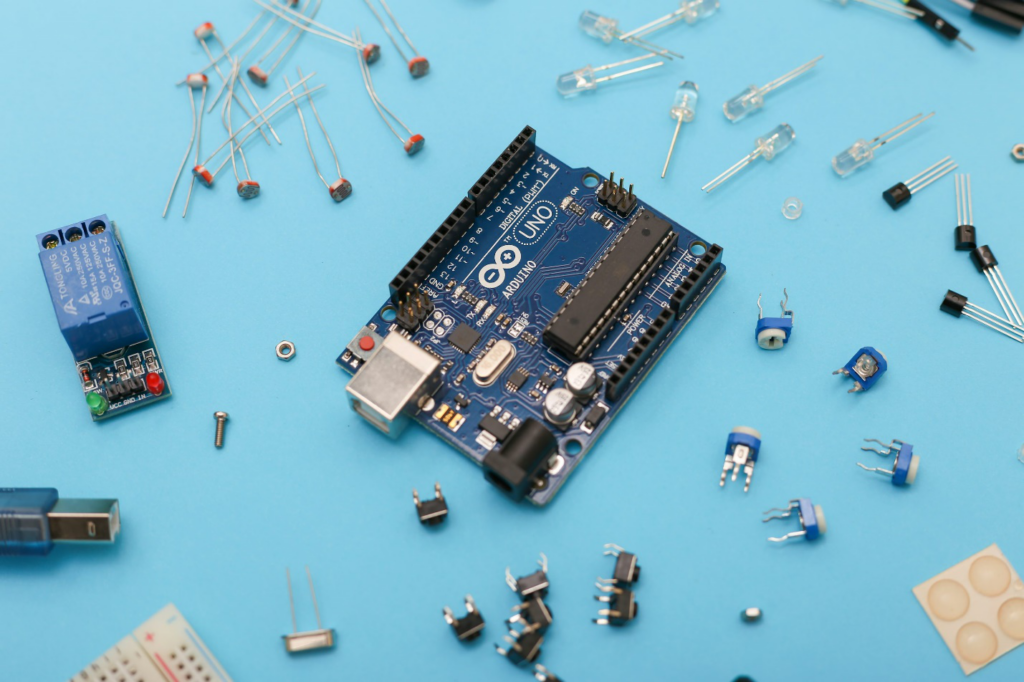
Certain emergencies should not be delayed. Here are a few scenarios where you should immediately seek professional help:
Screen or Hardware Damage
A cracked screen or a malfunctioning keyboard can render your device unusable. Services like broken screen repair, MacBook pro screen replacement, or laptop battery replacement in Princeton restore functionality quickly and effectively.
Malware and Virus Infections
Malware can spread rapidly, compromising your data and network security. Professionals offering virus removal in Princeton ensure your system is thoroughly cleaned and protected from future threats.
Data Recovery
Data recovery requires specialized tools and expertise. Whether you need laptop data transfer or data recovery in Princeton, expert assistance can save critical files.
Network Restoration
A malfunctioning network can halt your activities, especially in work-from-home setups. Quick intervention for network installation in Princeton or troubleshooting prevents prolonged downtime.
Benefits of Choosing Princeton Computer Repair Service
When faced with a computer emergency, selecting the right repair service is crucial. Princeton Computer Repair Service is your go-to provider for comprehensive, reliable repairs. Here’s what sets them apart:
- Experienced Technicians:Their team handles a wide range of repairs, from computer repair North Brunswick to pc repair Trenton.
- Wide Service Offerings:Whether you need printer installation, apple computer repair , or broken hinge repair in Princeton, they cover all your needs.
- Fast Turnaround:Emergency services prioritize speed without compromising on quality.
- Preventative Solutions:Along with repairs, they offer services like computer maintenance to keep your devices running smoothly.
Their dedication to customer satisfaction ensures you’ll receive personalized solutions tailored to your specific situation.
Preventative Tips to Avoid Emergencies

Although emergencies can’t always be avoided, preventative care can significantly reduce the risk. Here are some ways to protect your computer:
- Regular Maintenance:Schedule periodic computer maintenance Princeton to identify and resolve potential issues early.
- Backup Your Data:Regularly back up files to external drives or cloud storage, simplifying computer data transfer Princeton during repairs.
- Use Antivirus Software:Invest in robust antivirus solutions and ensure updates are installed regularly to prevent malware infections.
- Professional Setup and Upgrades:Opt for expert services like computer setup Princeton or computer upgrade Princeton to ensure proper configuration and compatibility.
These proactive measures can minimize the likelihood of emergencies and extend the lifespan of your devices.
Trust Princeton Computer Repair Service for All Your Tech Needs
When your computer fails unexpectedly, you need a reliable partner to get you back on track. Princeton Computer Repair Service is committed to delivering fast, efficient solutions for all your computer emergencies. From emergency computer repair to complex tasks like MacBook air screen replacement and data recovery in Ewing, their skilled technicians provide unparalleled service.
Why Princeton Computer Repair Service?
- Emergency Services for urgent repairs.
- Expertise in a variety of repairs, including broken phone screensand laptop repair in Princeton.
- Comprehensive support for all devices, including MacBooks, gaming PCs, and more.
- Preventative care to help avoid future breakdowns.
Don’t let computer problems slow you down. Contact Princeton Computer Repair Service now for fast, professional repairs.
