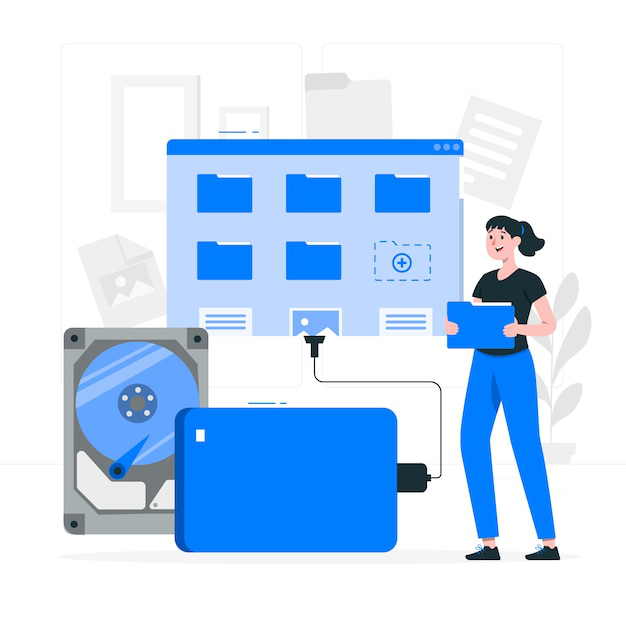While replacing your computer might seem like the simplest option, upgrading certain components can offer significant benefits—boosting performance, improving security, and extending the lifespan of your device. In this blog, we’ll explore some of the most valuable computer upgrades, such as software system upgrades, storage upgrades, and graphics card upgrades, and discuss how these changes can help you save money while improving the overall functionality of your computer.
We’ll also look at the advantages of upgrading components versus replacing your entire system in terms of performance, cost-efficiency, and security.
Why Upgrade Instead of Replacing?
Upgrading a computer can be a more cost-effective solution than buying a new one. While newer models may come with faster processors and other advanced features, many of the performance issues you face can be fixed by upgrading specific components.
Cost Efficiency
One of the primary reasons to consider upgrading instead of replacing your computer is cost efficiency. Replacing a full system involves purchasing a brand-new machine, which can be a significant financial investment. However, upgrading components such as RAM, storage, or graphics cards often costs much less, yet yields noticeable performance improvements. For instance, upgrading your RAM or storage can be done for a fraction of the cost of purchasing a new computer.
Additionally, computer repair in Princeton services can help you assess whether specific upgrades are needed, such as improving system memory or optimizing your software setup. By making strategic upgrades, you can extend the life of your current system without the need for an expensive replacement.
Improved Performance
Another compelling reason to upgrade is the potential to significantly improve your computer’s performance. As programs and applications become more resource-intensive, older systems may struggle to keep up. A few targeted upgrades can provide a substantial boost:
1. RAM (Random Access Memory) Upgrade
RAM is one of the most critical components when it comes to performance. It determines how many tasks your computer can handle at once without slowing down. If you’re running resource-heavy applications like photo editors, video editing software, or even multiple browser tabs, upgrading your RAM can dramatically improve your computer’s ability to multitask without lagging or freezing.
A computer upgrade service provider in Princeton can assist you in determining the right amount of RAM for your needs. Generally, 8GB to 16GB of RAM is recommended for most users, with higher amounts being necessary for gaming, graphic design, or video production.
Upgrading your RAM helps reduce the need for emergency computer repair caused by slowdowns, making your system more reliable and responsive.
2. Storage Upgrade
Another upgrade that can provide a huge performance boost is upgrading your storage and understanding SSD vs HDD. Traditional hard drives (HDD) are slower than newer solid-state drives (SSD). If you’re still using an HDD, upgrading to an SSD can significantly speed up boot times, application loading, and overall system responsiveness. SSDs are faster, more durable, and generally require less maintenance than HDDs.

Whether you’re looking to store more data or speed up your system, computer data recovery and transfer in Princeton can assist with migrating your data seamlessly from an old hard drive to a new SSD. This upgrade not only boosts performance but also improves system reliability.
3. Graphics Card Upgrade
If you’re into gaming, video editing, or other graphics-intensive tasks, upgrading your graphics card can improve both performance and visual quality. A high-end graphics card can handle demanding games and video rendering programs more efficiently, reducing lag and improving graphics performance.
Security Benefits of Upgrading
Upgrading your computer’s hardware can also improve its security. Older systems may no longer receive security updates, making them more vulnerable to cyber-attacks. By upgrading components and regularly maintaining your software, you ensure that your device continues to run efficiently and securely.
1. Faster Boot Times and System Updates
An upgrade to your storage or RAM can also make your system boot faster, allowing for quicker security updates and reducing the time your system is vulnerable. A faster, more reliable computer will allow you to stay on top of the latest virus removal in Princeton and other critical updates.
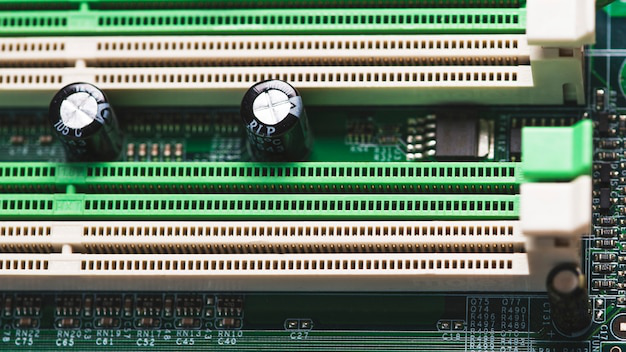
2. Improved Compatibility with Modern Security Software
Older computers may struggle to run the latest antivirus or firewall programs due to hardware limitations. By upgrading your RAM or switching to an SSD, your system will be able to run modern security software more effectively, ensuring better protection against malware and cyber threats.
Essential Upgrades for Different Types of Users
Not all computer users have the same needs. Whether you’re a casual user, gamer, creative professional, or business owner, different upgrades may be more beneficial depending on your requirements.
Casual Users
If you’re primarily using your computer for basic tasks like web browsing, social media, or word processing, an upgrade to RAM or a shift to an SSD can significantly improve your system’s performance. For many casual users, these two upgrades are enough to extend the life of the system and improve overall performance.
Gamers
For gamers, a graphics card upgrade is one of the most impactful upgrades you can make. Paired with a RAM upgrade, this will allow you to run demanding games smoothly, with better frame rates and improved visual effects. PC repair in Princeton can help optimize your machine to ensure it’s ready for even the most demanding titles.

Creative Professionals
If you work with large files, such as video editing, 3D modeling, or photo editing, an upgrade to RAM and a storage upgrade to an SSD is a must. You’ll also want to consider upgrading your graphics card to ensure smooth rendering and editing.
Small Business Owners
For small businesses, a network installation in Ewing might be necessary to ensure a stable connection between multiple devices. For individual computers, upgrading RAM and storage can enhance workflow efficiency, particularly if your staff uses resource-heavy applications.
If you’re unsure where to start, consult with a professional PC technician in Princeton to identify the most beneficial upgrades for your needs. With the right upgrades, you can extend the life of your system and enjoy faster, more reliable performance without the need for a complete replacement.
For more assistance with computer repair or computer upgrades in Monmouth County or Bucks County, contact a trusted technician at Princeton Computer Repair Services and see how upgrading your components can help keep your computer running like new.