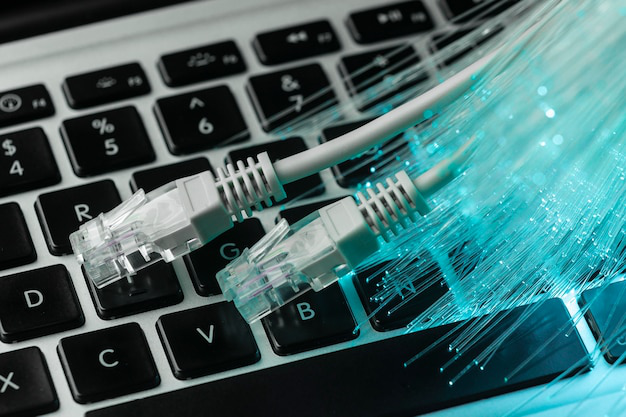Whether you’re streaming movies at home, managing emails for work, or running a small business that relies on the internet, the quality of your network can impact your productivity and overall experience. However, setting up a network involves more than just plugging in cables. Understanding the benefits of professional network installation and finding solutions to common network issues like slow speeds and connectivity drops are crucial steps toward ensuring your network runs smoothly.
This guide will walk you through the essential considerations when installing a network at home or for a small business, providing tips and solutions to help you build a strong, reliable connection.
The Benefits of Professional Network Installation
Whether you’re setting up a network at home or in a small business environment, professional network installation in Princeton offers several benefits. These advantages go beyond convenience and include enhanced security, improved performance, and future scalability. Here’s why opting for a professional service is often the best choice:
1. Expertise and Experience
Professional network installers bring a wealth of experience to the table. They have a deep understanding of network infrastructure, security protocols, and potential compatibility issues. For example, setting up a network in a home environment may seem straightforward, but issues like wireless interference, incorrect wiring, or suboptimal router placement can degrade performance.

Professionals have the tools and expertise to get it right the first time, ensuring a seamless setup with minimal downtime.
2. Custom Solutions Tailored to Your Needs
Every home and business has different network requirements. A professional installer will assess your space, understand your specific needs, and recommend the best solution. For instance, a home network with light usage will require a different configuration compared to a small business that needs to support multiple employees, servers, and remote access. Whether it’s for desktop or laptop repair in Princeton or upgrading your network to support increased traffic, a professional will ensure everything runs smoothly.
3. Reliable Performance and Speed
A properly installed network will deliver optimal performance and speed, reducing frustration from slow connections or lag during video calls and online meetings. Professionals ensure your network is set up with appropriate bandwidth allocation, router configurations, and signal range, allowing for smooth, fast internet throughout your home or office.
4. Security and Protection
Network security is critical, especially when sensitive information is being shared over the internet. A professional network installation in Princeton ensures that your devices are securely connected, and robust encryption protocols are implemented. Whether it’s for business or personal use, protecting your network from potential threats like cyberattacks or unauthorized access is an essential aspect of any network installation.
Key Differences Between Home and Business Network Setups
While both home and small business networks share some similarities, there are key differences that affect the way they should be set up. These distinctions stem from the number of devices, the type of usage, and the security requirements.
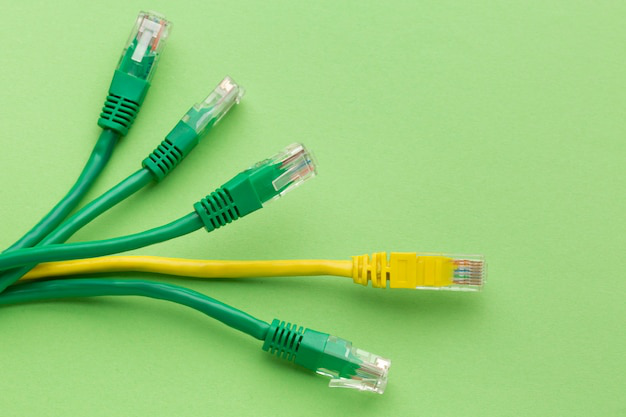
1. Device Count and Usage
- Home Networks: Typically, a home network will support a limited number of devices, such as laptops, smartphones, smart TVs, and gaming consoles. Network usage is generally lighter, focused on activities like browsing, streaming, gaming, or social media.
- Business Networks: Small businesses often need to support multiple devices, including computers, servers, printers, POS systems, and VoIP phones. Additionally, the network needs to handle greater bandwidth, support file sharing, and enable collaboration tools like video conferencing and cloud services. Because businesses usually operate during specific hours, a more stable and high-performance network is required.
2. Bandwidth and Speed
- Home Networks: In most homes, internet speed needs will vary based on the number of devices in use and the activities being performed. Streaming HD videos, online gaming, and large file downloads all require higher speeds, but often not to the extent that businesses do. Home networks typically rely on Wi-Fi routersto distribute the signal.
- Business Networks: For businesses, a reliable wired network(Ethernet connection) is often preferred for critical devices to ensure faster and uninterrupted data transfer. Business networks should have higher bandwidth to support the simultaneous use of multiple devices without bottlenecks, especially when engaging in tasks like video conferences, VoIP calls, and large file uploads.
3. Security Needs
- Home Networks: Home users may not always be as aware of network security threats and are often more vulnerable to cyberattacks. A basic firewall, VPNfor remote work, and secure Wi-Fi encryption can provide a sufficient level of protection.
- Business Networks: A business network requires a much higher level of security.Professional installers will set up firewalls, antivirus software, and data encryption solutions to safeguard against data breaches. Businesses also need secure access points to manage who connects to the network, as well as virtual private networks (VPNs) for remote employees.
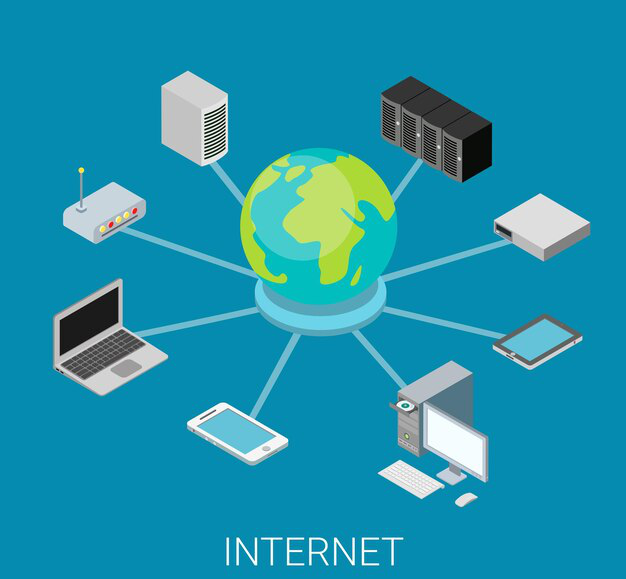
4. Scalability and Growth
- Home Networks: Home networks are generally easier to scale because they are smaller, and adding more devices (like new laptops or smartphones) typically doesn’t disrupt the network’s overall performance.
- Business Networks: As small businesses grow, so do their networking needs. A business network should be installed with future scalabilityin mind. That means installing switches, routers, and access points that can accommodate more devices and greater traffic as the company expands.
Setting up a reliable and secure network is essential for both home and small business owners. Professional network installation and upgrades in Hamilton or Ewing ensure that your setup is secure, efficient, and tailored to your needs. While home networks are generally smaller and simpler, business networks require careful planning, enhanced security measures, and scalability options for future growth.
Whether you’re experiencing issues like slow speeds, connectivity drops, or security threats, understanding how to troubleshoot and optimize your network can save you time and frustration. Don’t hesitate to contact a professional installer who can provide expert solutions for your networking needs, helping you maintain a seamless connection in both personal and professional environments.
Contact Us for Professional Network Installation Services
If you need assistance setting up or troubleshooting your home or business network, our expert team is here to help. We specialize in network installations, optimization, and security solutions for both personal and business environments. Contact Princeton Computer Repair Services today for a consultation and get your network up and running with speed, reliability, and security. Whether it’s laptop repair, data recovery, or printer installation in Princeton County or Burlington County, our professionals are ready to meet your needs.