Upgrading your gaming PC is an exciting venture that can greatly enhance your gaming experience. However, one of the biggest concerns during an upgrade is ensuring that all your data remains intact.
Whether you’re in Princeton or the surrounding areas like Hamilton, Ewing, or Trenton, this guide will provide you with crucial steps to safely upgrade your gaming PC without losing any valuable data.
Understanding the Importance of Data Safety During Upgrades
When you’re performing a gaming PC upgrade, whether it’s adding more RAM, upgrading the GPU, or installing a new SSD, data safety should be your top priority. Losing files, saved game data, or personal documents can be frustrating and sometimes irrecoverable. At Princeton Computer Repair Service, we emphasize the importance of taking the right precautions to protect your data.
Step 1: Backup Your Data
The first and most crucial step before any upgrade is to back up your data. This involves making copies of all the files and settings you wish to keep safe. There are several ways to do this:
- External Hard Drive: One of the most reliable methods is to use an external hard drive. This ensures that your data is stored in a physical location separate from your computer. For those in Princeton and nearby areas, we offer services to assist in data backup and recovery, ensuring your data is safe before the upgrade.
- Cloud Storage: Using cloud services like Google Drive, Dropbox, or OneDrive is another convenient option. These services allow you to store your data online, which can be accessed from anywhere. This is particularly useful for gamers who have large files, as it frees up space on your local drives.
- Data Recovery Services: If you’re worried about missing some files or want professional assistance, our data recoveryservices are available to help you securely back up your data.
Step 2: Plan Your Upgrade
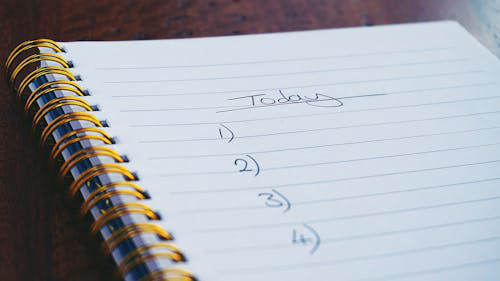
Proper planning is key to a successful upgrade. Knowing exactly what components you are upgrading and how they interact with your current setup can prevent compatibility issues that might result in data loss.
- Component Compatibility: Ensure that all new components, whether it’s a new GPU, motherboard, or SSD, are compatible with your existing hardware. Incompatible components can cause system failures, leading to potential data loss.
- System Requirements: Verify that your system meets the requirements of the new hardware. For instance, if you’re upgrading to a more powerful GPU, make sure your power supply can handle the increased load.
- Software and Driver Updates: Before you start the physical upgrade, make sure your current system is up-to-date. This includes the operating system and all drivers. At Princeton Computer Repair Service, we can assist with software installationto ensure your system is ready for the new hardware.
Step 3: Safe Handling of Components
Handling your computer’s internal components requires care. Mishandling can lead to hardware damage, which in turn could corrupt data.
- Static Electricity Precautions: Always ground yourself to avoid static electricity discharge, which can damage sensitive components. Using an anti-static wrist strap or grounding mat is highly recommended.
- Organized Workspace: Keep your workspace clean and organized. Avoid working in areas with dust or clutter, as these can interfere with the installation process and lead to complications.
- Professional Assistance: If you’re unsure about how to handle the upgrade, our PC Technicians in Princetonare ready to assist. We offer in-home and in-shop services for those who prefer to leave the hardware installation to professionals.
Step 4: Reinstall and Transfer Your Data

Once your upgrade is complete, you’ll need to reinstall your operating system and transfer your data back onto your computer.
- Operating System Reinstallation: Depending on the upgrade, you may need to reinstall your operating system, particularly if you’ve installed a new hard drive or SSD. Our Computer Setupservice ensures that your OS is installed correctly, with all necessary drivers and updates.
- Data Transfer: After the OS installation, you can transfer your data back onto your upgraded system. It’s essential to ensure that all files are accounted for and that your gaming data, in particular, is restored correctly. Our laptop data transfer servicescan help facilitate this process smoothly.
Step 5: Testing and Troubleshooting
After all components are installed, and data is transferred, the next step is to test your system to ensure everything is functioning correctly.
- System Boot Test: Start by booting up your computer to check if it runs smoothly without any errors. This includes checking if the system recognizes all new hardware and if the OS functions properly.
- Performance Benchmarking: Use benchmarking software to test the performance of your new components. This will help you identify any issues with the upgrade, such as overheating or underperformance.
- Troubleshooting: If you encounter any issues, such as system crashes or unrecognized hardware, troubleshooting will be necessary. Our PC Repairservice specializes in diagnosing and fixing such problems, ensuring your system runs optimally.
Secure Your Gaming PC Upgrade with Princeton Computer Repair Service
Upgrading your gaming PC can dramatically enhance your gaming experience, but it’s vital to do so without risking your valuable data. By following the steps outlined in this guide, you can ensure a smooth upgrade process. Whether you need help with data backup, component installation, or troubleshooting, Princeton Computer Repair Service is here to assist you every step of the way.
Ready to upgrade your gaming PC but worried about data loss? At Princeton Computer Repair Service, we specialize in safe and effective PC upgrades. Our team of expert technicians offers comprehensive services, including Data Recovery, Software Installation in Princeton, and apple computer repair in Princeton . We serve a wide area including Hamilton, Ewing, and Trenton, ensuring your system is in expert hands no matter where you are.
Don’t risk your data—let us help you upgrade your gaming PC safely and efficiently. Contact us today to schedule an appointment or to learn more about how we can assist with your next upgrade. Your gaming future awaits with Princeton Computer Repair Service!
